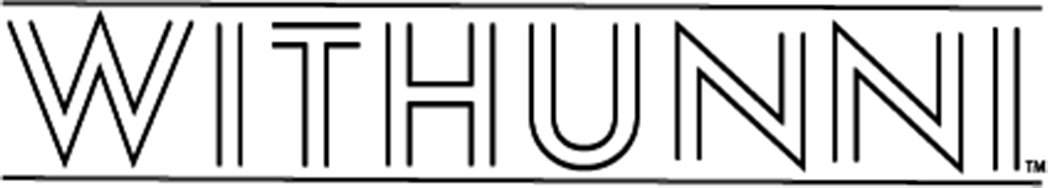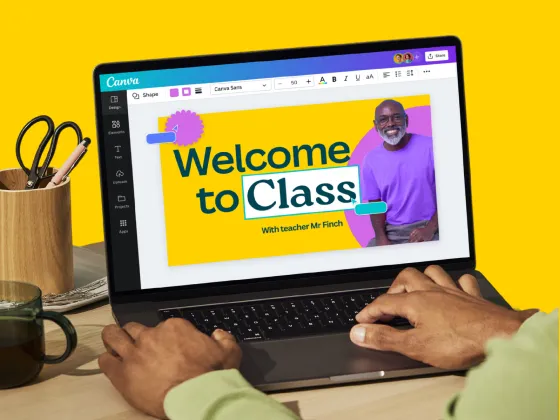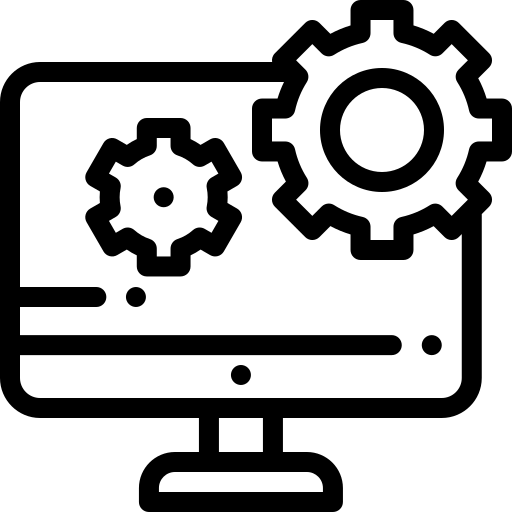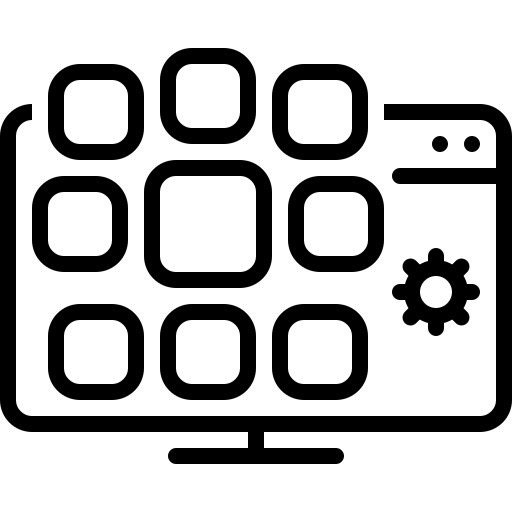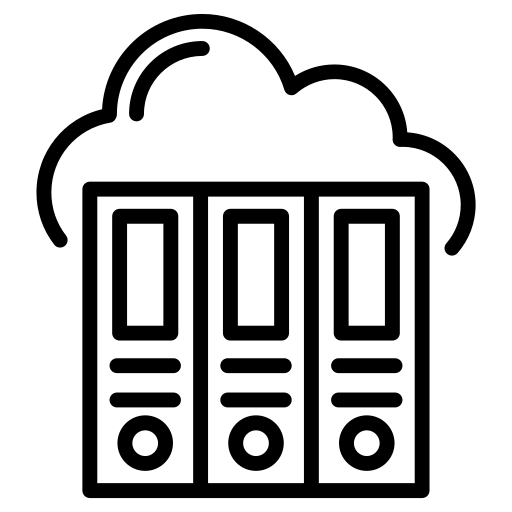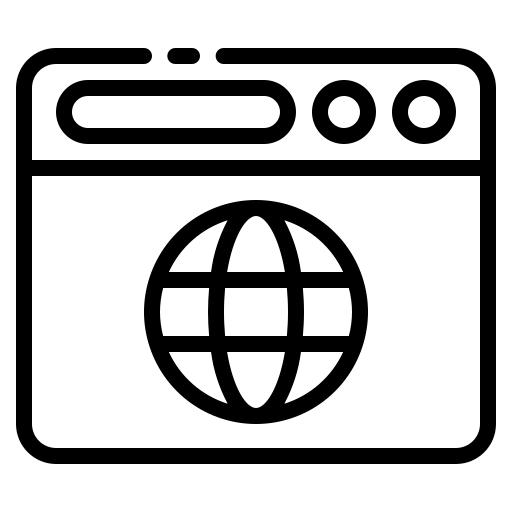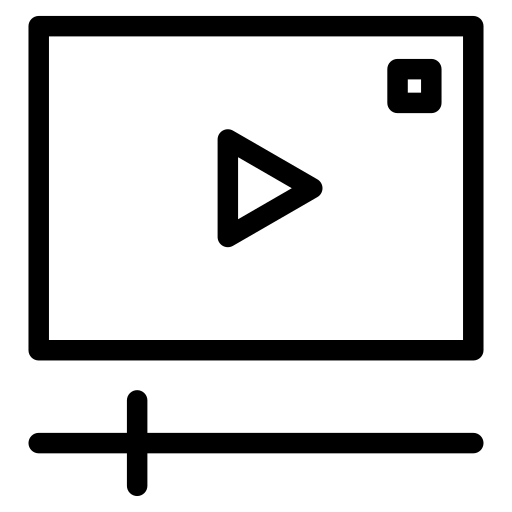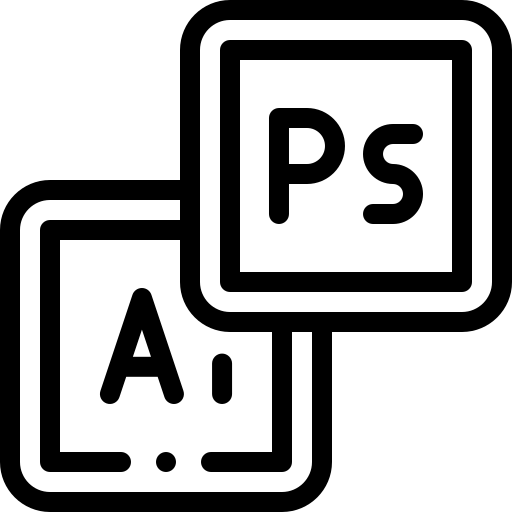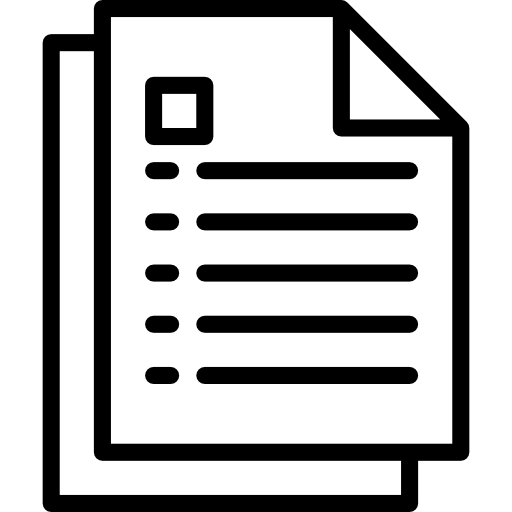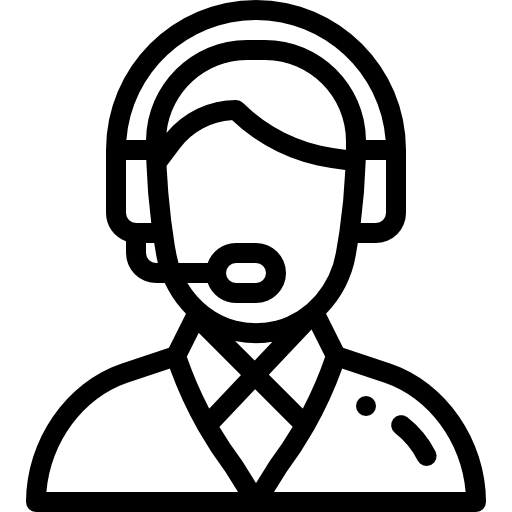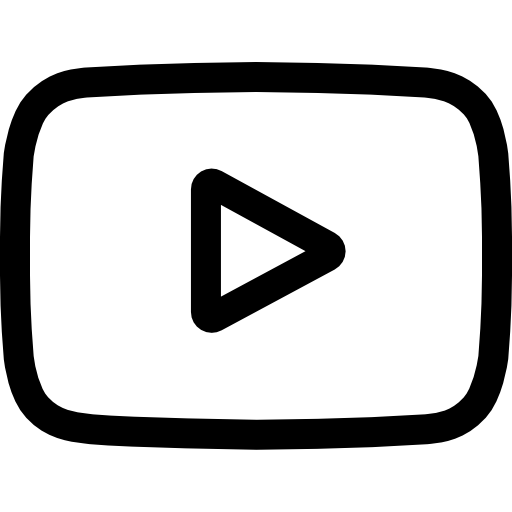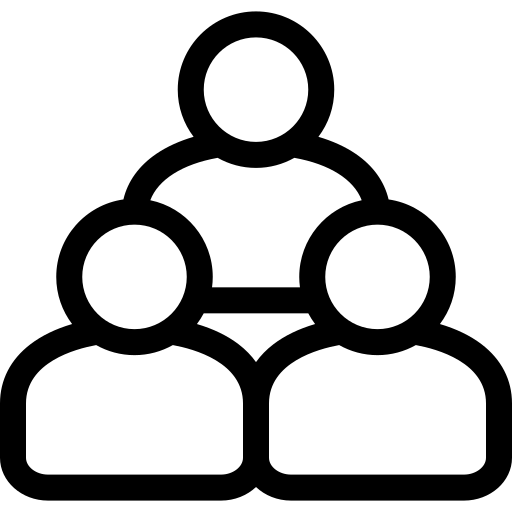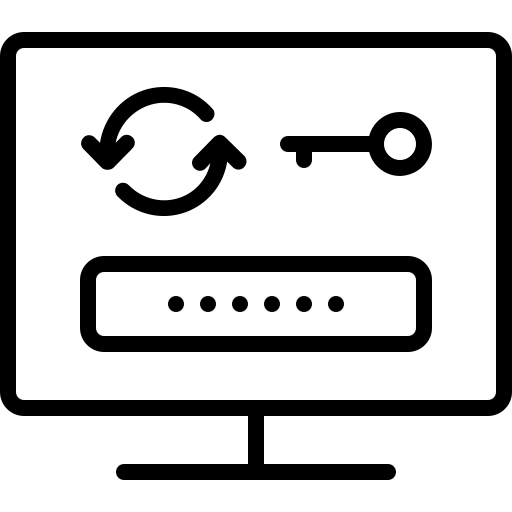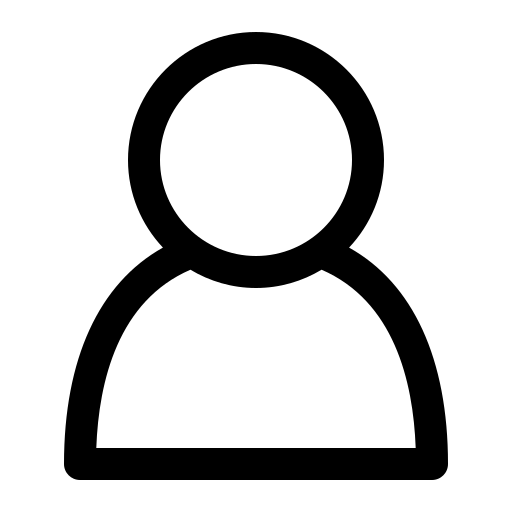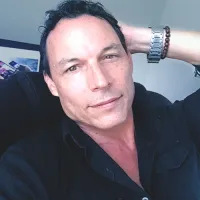Call today: 1 833-585-2388
"Where life & business are sweeter with honey."
Services

Email Delivery Guide
“I tried to work the system by tactics. When I just needed to know the best practices to ensure email deliveries.” - Rob Shockey
Early career mistakes:
If you are not making mistakes you are not learning. However, when it's clients who are dependent on you to ensure that the project is meeting goals and milestones, this can be disastrous career move. Email is still the king of communication delivery. Although we use new tactics to get people to open the email, its still the big winner in relaying messages.
My mistakes: I began setting up more mailboxes, spinning up new domains, experimenting with subdomains, not including links, including more links.. every combination I could think of. And yet, still ended up with undelivered emails, spam reports, and poor results. Really, just deflating and dejected feeling.
Then, I began to see a pattern. Not just with my own actions, but seeing how other marketers were reaching my box and others. These began the cast of characters that I did not want to become.

"A spammer is someone who sends non targeted email to get someone to click on something. A spoofer is someone pretending to be someone that they're not. And a scammer is someone trying to trick someone into doing something that they don't actually want to do."
In turn, it became clear that if I did not act like any of these three, I could potentially send as many email campaigns I wanted without the concern of being flagged. To further this point, you just need to understand the guidelines here is something you should review: The New sender regulations from Google and Yahoo.
1. Basic rule for getting to the inbox: KEEP IT REAL
The era of spray and pray is over.
Historically, spam filtering used to be simpler. It was rule-based and focused solely on email content — if you sent “junky” content, you’d land in spam. But today, spam filtering has gotten smarter, faster, and stricter.
Today’s spam filters use highly sophisticated machine learning algorithms that analyze hundreds of data points to identify unwanted emails. They look at what email senders are doing — how many emails you send, when, and to whom — but more importantly, they look at the behavior of your recipients, tracking the rate at which they open emails, click on them, read them, mark them as spam, and more.
This can be a tricky balance to strike. In a LinkedIn survey of over 700 respondents, we found that 60% of salespeople are concerned with these changes to email deliverability heading into 2024.
So what’s the takeaway? The best way to avoid the spam folder is simple, but not easy: be relevant.
It starts with setting up the right foundation for a good sender reputation.
2. Be transparent: Keep it clean
Spammers, spoofers, and scammers are shady about their identity, often going to great lengths to impersonate legitimate businesses you recognize. Which is why you need to set up your sending domains and email authentication properly to tell mailbox providers(MBPs) you’re legitimate.
3. Become an authority
Blogs are a great addition to your site as they give you the ability to create authoritative content. They also help you establish credibility and become an expert in your field. Moreover, they provide you with an opportunity to build an audience that will help push your company’s brand recognition.
4. Protect the homeland: Your MAIN domain
Your business likely has a primary domain (sometimes called a "root" or "main'' domain) that looks something like “companyname.com”. At Withunni, for example, our primary domain is "Withunni.com”.
Your main domain is your most valuable asset and worth protecting from spam risk. This is why you need to set up a subdomain and cousin domains, separate from this primary domain, to use for sending cold emails.
The subdomain. This exists under the umbrella of your root domain. It uses your main domain, and looks similar, but has an additional identifier to the left like "news.withunni.com”. Despite its relationship with the main domain, subdomains are treated as distinct entities when it comes to email deliverability, allowing for finer control over your sender reputation.
The cousin domain (i.e.“lookalike” domain).This is an entirely different domain. Its naming looks similar to your company’s root domain so your prospects instantly make the connection with your company's identity. At WITHUNNI, for example, our sales team sends emails from "withunni.co" to protect our "Withunni.com" domain. For example, if we sent 100,000 emails in one day and something happened to go south, our company’s main domain remains safe. It’s all about risk management.
Assigning separate domains for different mail streams makes it easier for dips in reputation to be more easily contained.
For example: your marketing email tool might get put on “news.company.com”, while the sales email tool sends from “hellocompany.com.” This way, if you get spam complaints or low engagement with marketing emails, for example, your sales team’s vital transactional emails won’t suffer as a result.
5. Authenticate your email domains
After you have decided all of the sending domains and your primary domain (homeland), you will need to authenticate these. This is a relatively new practice over the last few years, but NOW, it is vital. If you do not do this, more than likely all your email are vain. It's akin to an ID check at the airline checkin. If you dont have the right credentials, you are not boarding the flight, regardless on how good looking you are. (BTW, you look great today!)
There are three key methods to email authentication: SPF, DKIM, and DMARC.
SPF (Sender Policy Framework). SPF verifies your identity as the sender. You tell mail servers which IP addresses are authorized to send emails on your behalf. If an IP address isn’t listed in that record, the email might be flagged as spam.
DKIM (Domain Keys Identified Mail). DKIM uses a cryptographic key to add a “digital signature” to your outgoing emails to make sure nothing has changed in transit from when you sent it to when it lands in your prospect’s inbox.
DMARC (Domain-based Message Authentication, Reporting, and Conformance). DMARC is like the cleanup crew if your emails don’t pass the above. It tells the email servers to accept, reject, or quarantine messages from your domain that don't pass SPF or DKIM checks.
How to set up SPF, DMARC, and DKIM depends on your specific domain. If you don't have IT or technical help and need to do this yourself, search for your domain provider's name and the authentication method to quickly find the relevant help doc. Tools like MXToolbox and aboutmy.email also help you check the current health of your SPF, DKIM, and DMARC.
6. Google & Yahoo’s email sender policy changes
If you were on the sales side of the internet at any point during the first few weeks of 2024, you saw the buzz around Google and Yahoo’s stricter requirements for sending emails to any address ending in “@gmail.com” or “@yahoo.com” and their associated domains (like “@googlemail.com”).
The change included that all senders must:
Authenticate their emails, specifically through SPF and DKIM
Stay under a spam complaint rate of 0.3% lest your domain gets permanently banned
Validate their domain's domain name system (DNS) records to ensure that your IP addresses are correctly pointing to your domain
7. BULK SENDERS beware
Anyone who sends more than 5,000 emails a day to personal email accounts have even stricter rules to follow.
In addition to SPF and DKIM, you have to authenticate with DMARC
On bulk sends, you must include a one-click unsubscribe in the email header and include a clear* unsubscribe link in the email body content.
High stakes game.
The consequences to senders who fail to follow these new guidelines are at risk of their messages being automatically blocked, sent to spam, or even losing their domain.
What does this mean for you?
You might be thinking: “I'm a B2B sender, sending to work email addresses — I can just get by with the bare minimum right?”
Don’t be so sure.
The 5,000-email threshold gets counted at the domain level, so sends from subdomains count too. Google gives this example in their help document:
“Every day you send 2,500 messages from solarmora.com and 2,500 messages from promotions.solarmora.com to personal Gmail accounts. You’re considered a bulk sender because all 5,000 messages were sent from the same primary domain: solarmora.com.”
Need more info on this? Brace yourself, there is a whole guideline for big boy email senders:
Review Google’s comprehensive email sender guidelines and email sender guidelines FAQ.
8. Don't be so clever to outsmart your email strategy
Lookalikes domains aren’t a viable solution either. Google and Yahoo aggregate data to tie lookalike domains to your organization. Measured across your main domain, subdomains, and lookalike domains, that 5,000-email threshold isn’t as big as it might seem.
Once you're classified as a bulk sender, it's a permanent designation. So even if you don't think you count as a bulk sender, do your due diligence — especially if:
Your business has a product that allows personal emails for free signups
You don't have clear visibility into the deliverability health and sending practices behind your promotional emails
Your organization has agencies, contractors, and other third-party people sending emails on your behalf
You are including personal email addresses in outreach.
9. Play ball and win or play dumb and lose
You can keep doing what you are doing. You can continue to send email from your one and only domain. And when or if you do have a problem. Be sure, to have a brand new domain and company identity waiting for the REBRAND and RELAUCH of your company. You can not scale your company thinking and doing things in a small way. So here are a few tips to keep in mind.
BASICS:
1. Use a lookalike domain (not your main domain) for all your sales-related emails.
2. Set up SPF, DKIM, and DMARC for all your sending domains, including subdomains.
3 Keep your spam complaint rate below 0.1%. Even though the rules say 0.3%, negative impacts to your deliverability can start occurring once you start hitting a 0.1% spam complaint rate.
4 Include a clear unsubscribe link in your emails (ideally using the work "Unsubscribe" in the linked text).
Always include all of your contact information to adhere to the CANSPAM laws.
Advanced:
Monitor your deliverability with Google's Postmaster Tools, this is a free tool to help you monitor your deliverability metrics, spam rates, domain reputation, IP reputation, yadda yadda yadda, you get the point.. (Plus did I mention it's free) Side note: this is available in your admin panel
Set up a Custom Tracking Domain- This is in addition to the domain or subdomain that helps you gain insights on the email performance, like opens and clicks. It basically acts as a foil before reaching your main domain. You may see this with companies like HUBSPOT, which will have place a shared tracking domain for their customers to use. *We do also.
Warm Up your new domain - I must say this is critical. You do not want want to be classified as a spammer. This is just like a first date, you don't rush into things or else, you can find yourself alone at the table paying a check for two people. Begin with 40-50 emails from a new email domain. This is far less than the 400 emails/ hour and 2,000 emails/ day that Google recommends. The more you send, the higher the chance this could be flagged and you just wasted another domain. So play it smart, play it for the long win of landing 80% or more emails in the box every campaign.
Set up sending limits to control the volumes of send. The providers are watching out for spammers, spoofers, and scammers, so they are monitoring email send volume to make sure you’re a “regular person.” The average, non-salesperson doesn't send more than 50 or so emails a day, even if they're incredibly active. They also don’t send all 50 emails at the same time — they spread them out throughout the day.
You need to mimic that “regular person” email behavior.
Set limits for your outbound mailboxes and campaigns to gradually increase sends as you're building your sender reputation (the limits are always lower when you're starting from scratch!).
Be consistent not foolish: Remember this is a long tail strategy and win for your company. Key is to get more people to read and reach your audience for sales. This means scale your outbound email program, think DRIPS into the coffee pot when you are dying for caffeine. Its a pain, but worth it in the end.
At first, you should be sending no more than:50 emails a day (more if your campaigns are seeing >5% reply rates and you have a high domain reputation)
Six emails an hour
With a delay of 600 seconds between emails
Relevant emails improve email delivery - You've set up your new domains, authenticated them with the email service providers (ESPs), and created guardrails to keep you on the right track. Everything after a good setup comes down to relevant email copy — and relevance is in the eyes of your recipients.
Hit the target- Think snipper not shotgun. Shotgun approach works on TV, RADIO, and Billboard, I know because I spent my early years working in ad agencies and having a blast. But in the digital landscape today, you can not afford to be the sloppy marketer. You must start with smaller lists, targeted lists of people. Think 20-50 initially, not 20K.
If you made it this far in the read, you are a Marketing superstar who wants nothing but success. Many of the things discussed in this article we can help, from getting domains, to setting up your authentication, to even managing your lists and email campaigns. Remember, my goal, our goal, our shared common goal. is success.
Here are a few myths, that I think you should be aware of...
Myth #1: Don’t put links, images, or HTML in your email - Lets be honest, we all see the links in our own emails, so this can not be true. But...
Spam filters aren't specifically looking for links — they are looking at how the links impact your recipient's opinion of your message. If MBPs see your link in a lot of spam complaints, then the link's domain can become a red flag to the filters.
In many cases, links actually support relevancy. Links to landing pages, relevant content, or, even your calendar, can support the customer journey. Link clicks also show positive engagement to mailbox providers.
Myth #2: Click-tracking flags you as spam - Not really. But... The mere presence of a tracking link doesn’t automatically put a message in the spam folder, but you’ll want to take steps to mitigate the negative impact that tracking could have on your deliverability.
The best way to do this is to set up a custom tracking subdomain. You can feel more secure that link-tracking won’t damage your sender reputation with this step in place.
Myth #3: Using Mailgun and Sendgrid helps you get around sender requirements- Tools like Sendgrid are meant for large-volume senders. They play a huge role in the email ecosystem and may be a good fit for your business. But, if you're thinking of using these ESPs solely to try to skirt around sender requirements, understand that mailbox providers don't consider the source of email traffic when reviewing your messages and enforcing its limits.
Myth #4: Low conversation rates are because of bad deliverability - n fact, it's quite the opposite: low engagement is the cause for bad deliverability.
The MBPs learned long ago that it's easier for machine learning to identify what people treat like spam than it is to identify what is spam based on its own attributes. If your emails are underperforming, it’s much more likely that your problem lies with poor targeting, irrelevant content, or boring copy.
That's it for today. Stay tuned, as I share other tips and lessons learned to help you become the best marketer you can be. If you need further help, please use our support desk, or [email protected]